下面的这些无线开关设都是可以利用Home Assistant来设置动作的。但如果你觉得这些动作还不够,又或者想要根据实际情况实现动态开关,请继续看下文:
- 小米无线开关,目前支持3个动作:单击、双击、长按 aqara无线开关,支持4个动作:单击、双击、长按、摇一摇;
- aqara贴墙式开关,最多支持3个动作:左右键单击、双键单击;
- 小米魔方,目前支持9个动作:翻转90度、翻转180度、平移、双击、摇一摇、用力甩、静止一段时间后被触动、自由下落、旋转;
原理:利用input_select来选择动作,然后用自动化触发这些动作。由于大家想要设置的动作不一样、拥有的设备也不一样,所以这次我不发packages包了,直接用例子说明:
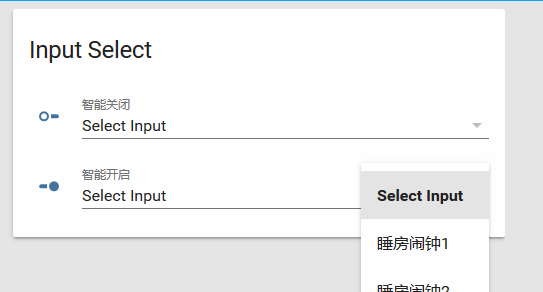
1、在input_select里设置想要添加的动作;
input_select:
changeable_switch_turnon:
name: 智能开启
options:
- Select Input
- 闹钟1
- 闹钟2
- 浪漫模式
- 打开客厅灯
initial: 'Select Input'
icon: mdi:toggle-switch2、在automation里设置设备自动化触发这些动作。知识点:service: homeassistant.turn_on 是支持多种设备的写法。
automation:
- id: bedroom_changeable_switch_turn_on
alias: bedroom_changeable_switch_turn_on
trigger:
platform: event
event_type: click
event_data:
entity_id: binary_sensor.wall_switch_both_xxxxxxxxxxxx
click_type: both
action:
- service: homeassistant.turn_on
data_template:
entity_id: >-
{% if is_state("input_select.changeable_switch_turnon", "睡房闹钟1") %}
input_boolean.alarm1
{% elif is_state("input_select.changeable_switch_turnon", "睡房闹钟2") %}
input_boolean.alarm2
{% elif is_state("input_select.changeable_switch_turnon", "浪漫模式") %}
input_boolean.romantic_time
{% elif is_state("input_select.changeable_switch_turnon", "打开客厅灯") %}
switch.wall_switch_right_xxxxxxxxxxxx
{% endif %}3、在按键前选择好动作,以后每次按键都是这个动作,需要更改时在input_select里面选择一下又是另一个动作了。
 CoolSong.Com
CoolSong.Com